Setup Your Bracket Buster Fundraiser
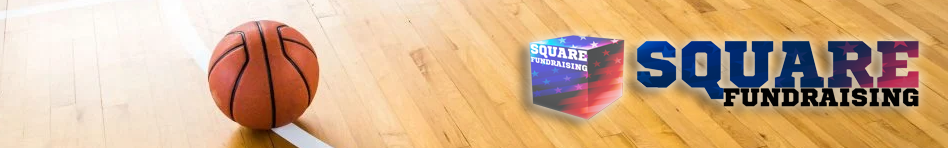
NCAA BRACKETS WILL NOT BE AVAILABLE UNTIL MARCH 16th! BRACKETS WILL BE BLANK (TBD)!
Make sure that a Paypal and/or Venmo account address is included in your manager profile, so that friends/family have donor options. If this is not entered on signup, login to your fundraiser dash and click on the “PayPal/Venmo Settings” button for options. If you wish to handle donations in person, please leave the fields blank.
1. GETTING STARTED / Login to your manager dashboard, and click on “Build new Hoop Bracket fundraiser” and from there you can fully construct your bracket buster page. You can choose whether your brackets will feature the MEN'S or WOMEN'S tournament, finalize the suggested donation, and set the customized messaging on the bracket buster fundraiser page.
2. PARTICIPATION / As a manager, from there you can either manually enter team friends/family into the fundraiser by clicking on the “add team members” tab, or you can simply share the public link to your squares fundraiser through email, text, and social media. Please note that ONLY the public link listed in the “shareable links” section of your manager dashboard will be accessible to visitors not logged in. Once a guest member accesses the link, enters their name and email and completes their bracket, they are immediately added to your team roster.
Please note that managers cannot fill out a bracket while logged into their account. In the event that a manager wants to manually complete a bracket in the fundraiser, they need to simply add a new, unique email. Please be aware that the manager cannot include their manager email in any bracket submission.
3. DELETING PARTICIPANTS / If for any reason you need to remove members and their brackets from the fundraiser, just click on “remove members” in the manager dashboard and choose the name of the participant. This will remove their name from the board, and the bracket in question will be deleted from the fundraiser.
4. DONOR STATUS ADJUST / To change a participant’s donor status in the "fundraiser backend", click on the “member payment statuses” tab and click on “set to paid” next to their names, or click the boxes and adjust statuses in bulk. This will change their status from red to green on the main bracket leaderboard.
5. TOURNAMENT RESULTS & SCORING / The Square Fundraising platform will update gameday results, and scoring of the brackets is 100% automated! Managers do not need to enter any results or score any of the brackets. Please note that results will not always be adjusted in real-time however, please allow for a gap in actual NCAA game results for late games, etc.
